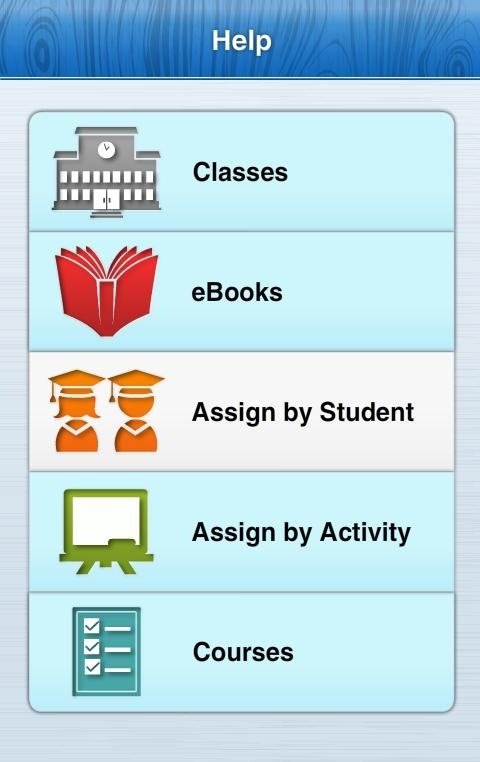Mathletics Teacher
Free Version
Publisher Description
Mathletics Teacher is available as a free download to all mathletics.com subscribers and requires login credentials to access.
Mathletics is evolving… right into your hands. Mathletics Teacher is the dedicated smartphone app for teachers. Simply use your Mathletics Teacher ID to sign in.
Ever leave school for the day and forget to set those homework tasks for your class? Or maybe you’d like to review your students’ results on the commute home? Teachers can now take their Mathletics access anywhere with the new app for smartphones.
MATHLETICS TEACHER FEATURES:
i) Dedicated mobile interface giving live access to all of your students – right on your mobile phone.
ii) Access all of your students’ results in real-time.
iii) Assign homework or classwork activities.
iv) View your students in their classes and groups.
v) View, update, sample and amend the course assigned to your class.
vi) Access to the full library of Mathletics eBooks across grades K-12.
vii) Dedicated HELP section
Mathletics is the world’s leading educational resource for mathematics, created by the team behind the World Education Games. Over 4 million students & teachers in schools across the world are a part of our global learning community.
About Mathletics Teacher
Mathletics Teacher is a free app for Android published in the Teaching & Training Tools list of apps, part of Education.
The company that develops Mathletics Teacher is 3P Learning Ltd. The latest version released by its developer is 1.0.
To install Mathletics Teacher on your Android device, just click the green Continue To App button above to start the installation process. The app is listed on our website since 2014-05-23 and was downloaded 28 times. We have already checked if the download link is safe, however for your own protection we recommend that you scan the downloaded app with your antivirus. Your antivirus may detect the Mathletics Teacher as malware as malware if the download link to air.MTApp is broken.
How to install Mathletics Teacher on your Android device:
- Click on the Continue To App button on our website. This will redirect you to Google Play.
- Once the Mathletics Teacher is shown in the Google Play listing of your Android device, you can start its download and installation. Tap on the Install button located below the search bar and to the right of the app icon.
- A pop-up window with the permissions required by Mathletics Teacher will be shown. Click on Accept to continue the process.
- Mathletics Teacher will be downloaded onto your device, displaying a progress. Once the download completes, the installation will start and you'll get a notification after the installation is finished.